Just a heads up for those who are using GrapheneOS. If you log into 2 (google or other) accounts on an installed app even on different profile, the service provider will still be able to link between your 2 accounts using MediaDRM. (Google will still know that both of the 2 accounts have been logged in on the same device)
More info:
And be careful with wallpapers, apps can get accent colors from your wallpaper, which are completely unique unless you use the default black one.
Ah, that’s a nice one!
Was able to get a different result using the media DRM toggle in developer settings

Verified results using TrustDevice
https://apt.izzysoft.de/fdroid/index/apk/com.trustdevice.android
https://www.trustdecision.com/
The other identifiers remained.
No appops or permissions change or prevent the exposure of other information.
Actually… Geto, can apply appop settings/values per app launch. And you can change the android_id value.

thanks a lot
can you explain what this option does? What is Force Software Secure Crypto? and what is DRM key management and software-basedwhiteboxcrypto?
Also I’m having a bit trouble understanding how Geto work, would you be so kindly to link a tutorial below? thanks a lot
So, the media DRM toggle switches from the hardcoded hardware ID to a software DRM. Creating a new DRM key.
https://developer.android.com/reference/android/media/MediaDrm

Geto uses shizuku (an app that allows for adb/shell functionality) to change settings that are usually hiddden or inaccessible, or to give/deny apps permissions or features, or, as in the screenshot to change certain keys values. This allows you to change the environment and settings of the app on launch, and revert them on app close.
You can see all the current settings by using adb:
adb shell settings list [ global | secure | system ]Or in termux with shizuku:
settings list [ global | secure | system ]In the following screenshot I enter the shell using shizuku (rish) list global settings and find keys with adb. I change the value of adb_wifi_enabled (wirelese debugging) from 0 to 1 and set {1} as the default value. Then I list again to show the change.
This is what geto is doing. But it assigns it to the action of launching/closing an app. While doing it manually via terminal set those values system wide.
Sometimes, though, you may want a system wide change (like if you want to change the accent colors or theme from RAINBOW to VIBRANT).
(There are other configs and properties you can viewed and modify using other commands. (in shell try
cmd -lFor a list of services. Some have user modable options. Be careful. If you don’t know, don’t touch. Every setting can be searched . there are hundreds or thousands .)
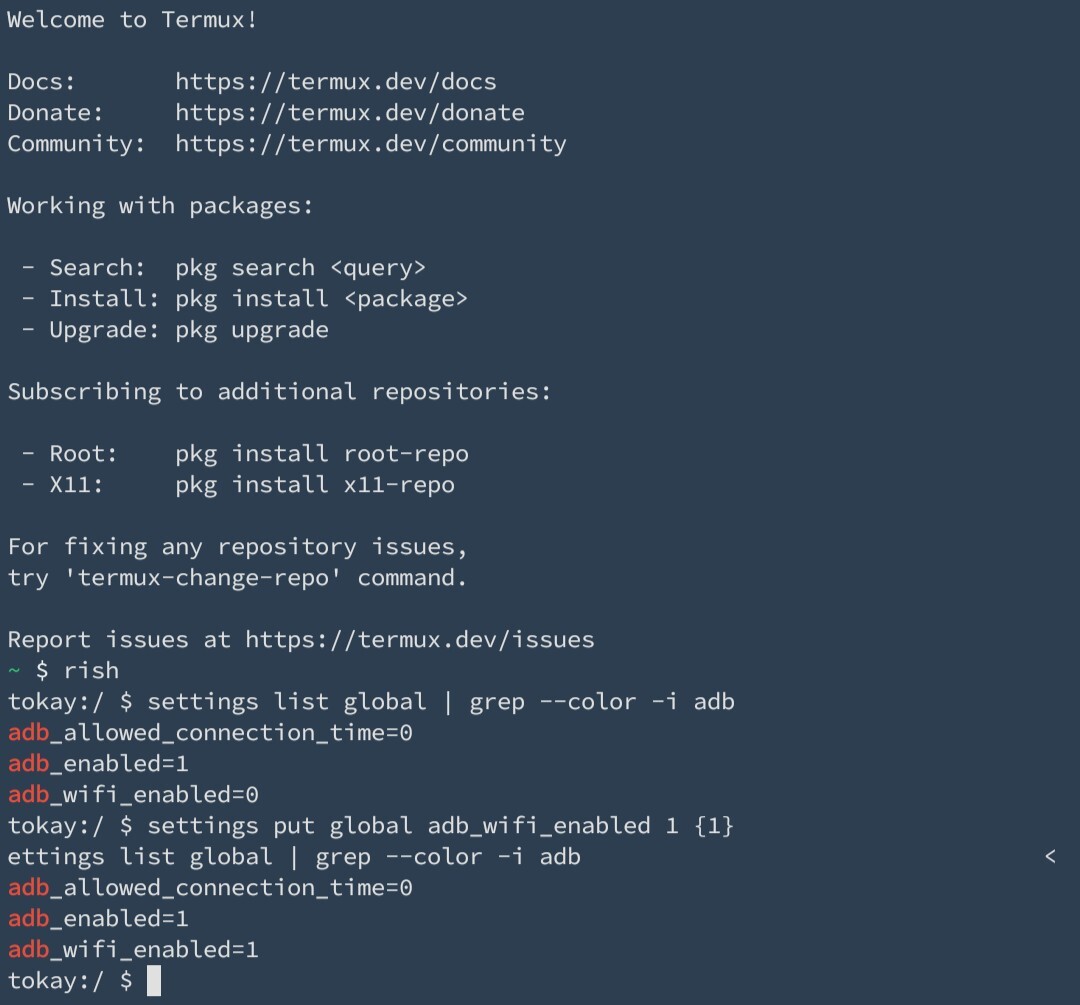
Not surprising
I always assumed this was the case. Hence why you shouldn’t be using any apps beyond what’s strictly necessary and obviously avoid classic corpo slop anything like Facebook etc
MediaDRM is used in bank apps as well, which is hard to avoid
Browser can work but yeah there limitations like depositing checks.
With that being said… Its a fucking banking app, it already has your PII. Sandbox mode limits what it can get off the phone at least
damn!


